Experian SmartBusinessReports
COMMERCIAL PROPERTY
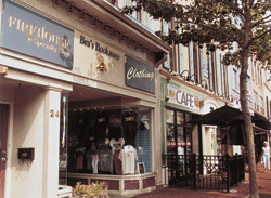 Experian® SmartBusinessReports™ help you identify potential risks when underwriting new and renewal businesses. You can get business background, comprehensive financial information, credit risk facts, and banking, trade, and collections data. This information allows you to evaluate payment risk and determine the likelihood of the business making payments, complying with safety regulations, or meeting other requirements.
Experian® SmartBusinessReports™ help you identify potential risks when underwriting new and renewal businesses. You can get business background, comprehensive financial information, credit risk facts, and banking, trade, and collections data. This information allows you to evaluate payment risk and determine the likelihood of the business making payments, complying with safety regulations, or meeting other requirements.
SmartBusinessReports offer a wide range of information including:
- credit history
- trade payment experiences
- credit ranking scores
- collections data
- UCC filings summary
- banking and leasing information
- corporate financial information
You can use ISO Passport® to order three commercial information reports:
- ProfilePlus Report — a comprehensive business credit report with detailed trade payment experiences, credit-ranking score, collections data, details of Uniform Commercial Code (UCC) filings, banking and leasing information, graphs of payment trends, and corporate financial information for most public companies
- CreditScore Report — a credit ranking score and a summary of the credit, trade, and collections experiences in the Profile Report, but without UCC or corporate financial information and without details on trade payment experiences
- BizVerify Report — a snapshot of a business’s credit profile, including basic business information: credit, payment, and collection summaries, and banking, leasing, and insurance information (including UCC filings) — even for businesses that haven’t yet established an Experian Credit Ranking Score (available when the other two reports are not)
To Order an Experian SmartBusinessReports Report:
1. Select Order Report from the left navigation bar on any ISO Passport page.
2. Enter a name to identify the order, then click Next.
3. On the New Order page, select the Commercial Property tab.
4. Under the Experian SmartBusinessReports category, select Experian SmartBusinessReports.
5. You can select additional reports with the same order. If needed, use the tabs to browse and make your selections.
6. When you finish selecting reports, click Next at the bottom of the page.
7. You may have to enter account numbers for some products. If requested to do so, enter the appropriate account numbers, then click Next.
8. Enter the risk information required to process the order. Follow the instructions provided on the page as needed to display and enter information. A red asterisk (*) indicates a required field.
9. Click Submit Order to process the order.

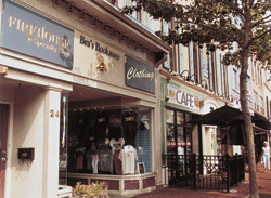 Experian® SmartBusinessReports™ help you identify potential risks when underwriting new and renewal businesses. You can get business background, comprehensive financial information, credit risk facts, and banking, trade, and collections data. This information allows you to evaluate payment risk and determine the likelihood of the business making payments, complying with safety regulations, or meeting other requirements.
Experian® SmartBusinessReports™ help you identify potential risks when underwriting new and renewal businesses. You can get business background, comprehensive financial information, credit risk facts, and banking, trade, and collections data. This information allows you to evaluate payment risk and determine the likelihood of the business making payments, complying with safety regulations, or meeting other requirements.