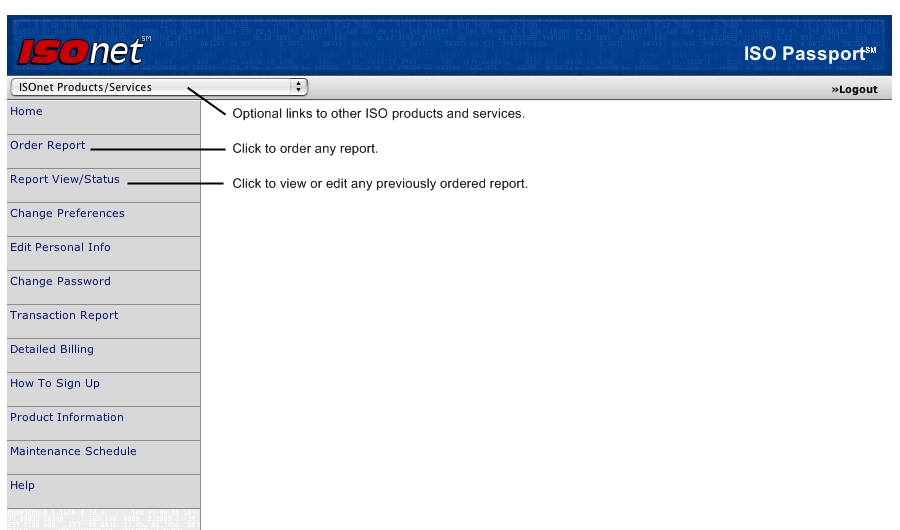
The ISO Passport® user interface is very easy to understand and use. The main features and functions are all accessible from the left navigation bar on any ISO Passport page. This illustration shows the location of key options that you will use to work with ISO Passport:
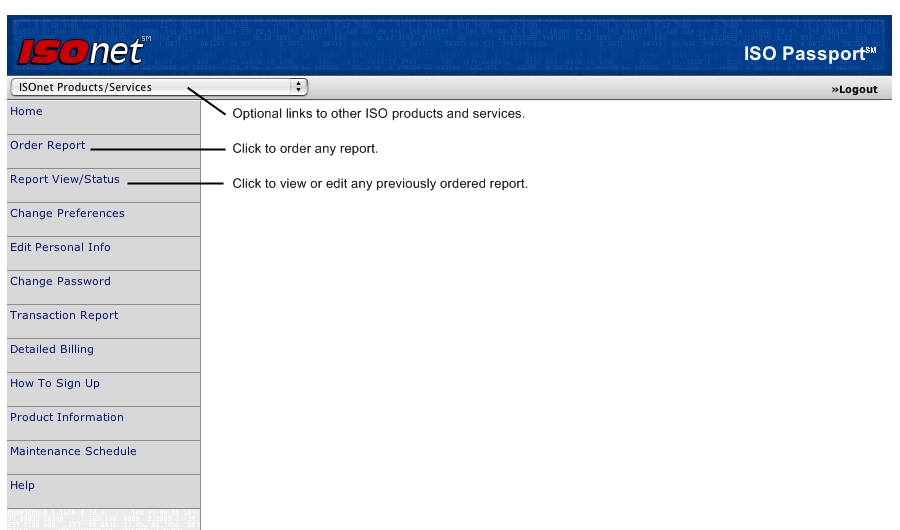
|
|
Occasionally you may see tickers running across the top of the screen. The tickers notify you about service interruptions and other important information. To stop the ticker, double-click it. |