ISO Risk Analyzer Personal Auto Reports
Personal Auto
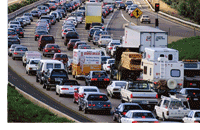 ISO Risk Analyzer® Personal Auto is a predictive model that helps you classify, segment, and price your personal auto risks. This powerful analytic tool examines hundreds of indicators and predicts expected losses at the policy level by major coverage.
ISO Risk Analyzer® Personal Auto is a predictive model that helps you classify, segment, and price your personal auto risks. This powerful analytic tool examines hundreds of indicators and predicts expected losses at the policy level by major coverage.
You input a few simple facts about your insured — drivers' names, dates of birth, driver's license numbers, and the garaging address and VIN of each vehicle on the policy. ISO Risk Analyzer pulls information about the risk from numerous industry and third-party data sources and considers the interacting effects of the various indicators.
ISO Risk Analyzer Personal Auto consists of several modules that you can use individually or together, depending on your analytic objectives. The modules include:
Environmental Module
-
Traffic environment — hundreds of indicators, including the effects of the number and types of businesses in the area, traffic density, driving patterns, and traffic generators
-
Natural environment — hundreds of indicators, including the effects of weather and topological characteristics of the area
-
Economic environment — numerous indicators, including the effects of medical and legal costs, claims severities, and severity trends
Vehicle Module
Numerous indicators, including:
-
Vehicle safety — ISO rating symbol, crash test rating, antilock braking systems, security devices, theft data
-
Performance — weight, engine size, carburetion
-
Style — body type, model year, price
Driver History Module
Numerous indicators related to accidents, violations, and loss history, including:
Policy Risk Module
Includes all indicators within the Environmental, Vehicle, and Driver History Modules and accounts for their interacting effects.
|

|
Only the Environmental Module is available at this time.
|
Model Versions
ISO will file with regulators a manual rule that employs the ISO Risk Analyzer model. The model version used in the rule filing will be available immediately in ISO Passport — labeled “ISO Rule Unfiled.” Once state regulators acknowledge the ISO rule filings, ISO Passport will then also make available state model versions labeled “ISO Rule Implemented.”
To order an ISO Risk Analyzer Personal Auto Report:
-
Select Order Report from the left navigation bar on any ISO Passport page.
-
Enter a name to identify the order, then click Next.
-
On the New Order page, select the Personal Auto tab.
-
Under the ISO Risk Analyzer category, select the module or modules you want. (Currently only the Environmental Module is available.)
-
You can select additional reports with the same order. If needed, use the tabs to browse and make your selections.
-
When you finish selecting reports, click Next at the bottom of the page.
-
You may have to enter account numbers for some products. If requested to do so, enter the appropriate account numbers, then click Next.
-
Enter the risk information required to process the order. Follow the instructions provided on the page as needed to display and enter information. A red asterisk (*) indicates a required field.
-
Click Submit Order to process the order.
|

|
Model Version — The list of available model versions depends on the state. Once you select a state from the dropdown, you will see a list of available models in the Model Version dropdown. Information on available model versions reflects the status of ISO's manual rule filing(s) employing ISO Risk Analyzer in that state. Select the one that best meets your business needs.
Policy ID — To enter a policy ID, click the + box for Driver 1 Information. This optional ID will help you track your orders.
Address Accuracy — The power of the Environmental Module of ISO Risk Analyzer depends on the accuracy of the garaging address you enter. The system cannot accurately score certain types of addresses, such as post office box numbers, rural routes, and some addresses that include a nonnumeric character in the house number. For the best results, enter all of the garaging address information as thoroughly and accurately as possible.
|
|

|
If you enter an address that the system cannot accurately score, you may receive the error message “4805 – Request address could not be scrubbed to the street address level – Reference ISO Risk Analyzer in the ISO Passport User Guide before calling the help desk.” Please check the accuracy of the address, and try submitting it again. You may use the U.S. Postal Service website (www.usps.com) to check the ZIP Code for an address.
|

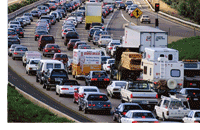 ISO Risk Analyzer® Personal Auto is a predictive model that helps you classify, segment, and price your personal auto risks. This powerful analytic tool examines hundreds of indicators and predicts expected losses at the policy level by major coverage.
ISO Risk Analyzer® Personal Auto is a predictive model that helps you classify, segment, and price your personal auto risks. This powerful analytic tool examines hundreds of indicators and predicts expected losses at the policy level by major coverage.