Credit Reports
Personal Auto/Personal Property
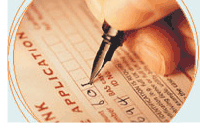 Credit Reports provide instant and accurate credit history and/or credit scores for underwriting determinations. With ISO Passport®, you'll access reports that let you view your applicants' credit histories knowledgeably, quickly, and objectively. Each report provides demographic information, special messages about specific credit-file conditions, a model profile, and a credit summary. Optional score reports evaluate your potential insureds based on the insurance coverage they request. The system provides reports based on six scoring models for residential property risks and five for personal automobile risks.
Credit Reports provide instant and accurate credit history and/or credit scores for underwriting determinations. With ISO Passport®, you'll access reports that let you view your applicants' credit histories knowledgeably, quickly, and objectively. Each report provides demographic information, special messages about specific credit-file conditions, a model profile, and a credit summary. Optional score reports evaluate your potential insureds based on the insurance coverage they request. The system provides reports based on six scoring models for residential property risks and five for personal automobile risks.
Residential Property Credit-score Models:
-
standard form (HO-1)
-
broad form (HO-2)
-
comprehensive form (HO-3)
-
tenants form (HO-4)
-
dwelling fire form (HO-5)
-
condo owners form (HO-6)
-
Trans Union Insurance Risk Model - Property
-
Trans Union Insurance Risk Model - Auto/Property
Personal Automobile Credit-score Models:
-
preferred, above minimum liability limits
-
preferred, minimum liability limits
-
standard, above minimum liability limits
-
standard, minimum liability limits
-
nonstandard, all liability limits
In addition to the standard reports, ISO can develop customized reports to meet your company's needs.
To order a Credit Report:
-
Select Order Report from the left navigation bar on any ISO Passport page.
-
Enter a name to identify the order, then click Next.
-
On the New Order page, select the Personal Auto or Personal Property tab.
-
Under the Credit Reports category, select the type of report you want.
-
You can select additional reports with the same order. If needed, use the tabs to browse and make your selections.
-
When you finish selecting reports, click Next at the bottom of the page.
-
You may have to enter account numbers for some products. If requested to do so, enter the appropriate account numbers, then click Next.
-
Enter the risk information required to process the order. Follow the instructions provided on the page as needed to display and enter information. A red asterisk (*) indicates a required field.
-
If you are ordering a credit report with a score, choose the appropriate score model type from the list.
-
Click Submit Order to process the order.

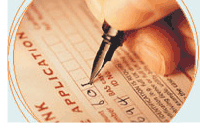 Credit Reports provide instant and accurate credit history and/or credit scores for underwriting determinations. With ISO Passport®, you'll access reports that let you view your applicants' credit histories knowledgeably, quickly, and objectively. Each report provides demographic information, special messages about specific credit-file conditions, a model profile, and a credit summary. Optional score reports evaluate your potential insureds based on the insurance coverage they request. The system provides reports based on six scoring models for residential property risks and five for personal automobile risks.
Credit Reports provide instant and accurate credit history and/or credit scores for underwriting determinations. With ISO Passport®, you'll access reports that let you view your applicants' credit histories knowledgeably, quickly, and objectively. Each report provides demographic information, special messages about specific credit-file conditions, a model profile, and a credit summary. Optional score reports evaluate your potential insureds based on the insurance coverage they request. The system provides reports based on six scoring models for residential property risks and five for personal automobile risks.