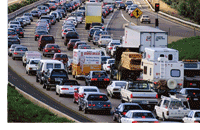 Coverage VerifierSM Reports give you information on existing and prior insurance coverage of your applicants or insureds. You get the up-to-date policy-level information you need to make better risk-selection and pricing decisions.
Coverage VerifierSM Reports give you information on existing and prior insurance coverage of your applicants or insureds. You get the up-to-date policy-level information you need to make better risk-selection and pricing decisions.PERSONAL AUTO/Personal Property
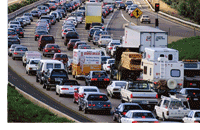 Coverage VerifierSM Reports give you information on existing and prior insurance coverage of your applicants or insureds. You get the up-to-date policy-level information you need to make better risk-selection and pricing decisions.
Coverage VerifierSM Reports give you information on existing and prior insurance coverage of your applicants or insureds. You get the up-to-date policy-level information you need to make better risk-selection and pricing decisions.
You can choose to search for the insurance records of a particular individual or several individuals. Coverage Verifier looks for current and previous insurance policies and identifies prospective customers with lapsed or suspended policies. The information can help you confirm coverage representations on applications for insurance and support sophisticated market pricing and segmentation.
Coverage Verifier is a contributory database. To be eligible to get Coverage Verifier Reports, your company must agree to contribute data on the policies you write.
The system uses an advanced Match Plus feature to broaden its searches. Once you enter information about an applicant and submit a search, the system will look for additional data — such as Social Security number or more detailed address information — to help locate the individual. When that happens, the system will include the new information in its search, expanding its results.
Coverage Verifier searches return information such as:
policy-in-force status
cancellations, lapses, and reinstatements
coverage period
coverages, limits, and deductibles
driver and vehicle information, such as driver’s license numbers and vehicle identification numbers (VIN)
insurance discounts
Coverage Verifier can help you:
identify personal auto risks with current, lapsed, or suspended coverage
confirm appropriate pricing tiers and discounts
reduce processing time
increase productivity
improve customer service
improve agent satisfaction
increase sales-close ratios
To order a Coverage Verifier Report:
1. Select Order Report from the left navigation bar on any ISO Passport page.
2. Enter a name to identify the order, then click Next.
3. On the New Order page, select the Personal Auto or Personal Property tab.
4. Under the Coverage Verifier category, select Coverage Verifier.
5. You can select additional reports with the same order. If needed, use the tabs to browse and make your selections.
6. When you finish selecting reports, click Next at the bottom of the page.
7. You may have to enter account numbers for some products. If requested to do so, enter the appropriate account numbers, then click Next.
8. Enter the risk information required to process the order. Follow the instructions provided on the page as needed to display and enter information. A red asterisk (*) indicates a required field.
9. Click Submit Order to process the order.